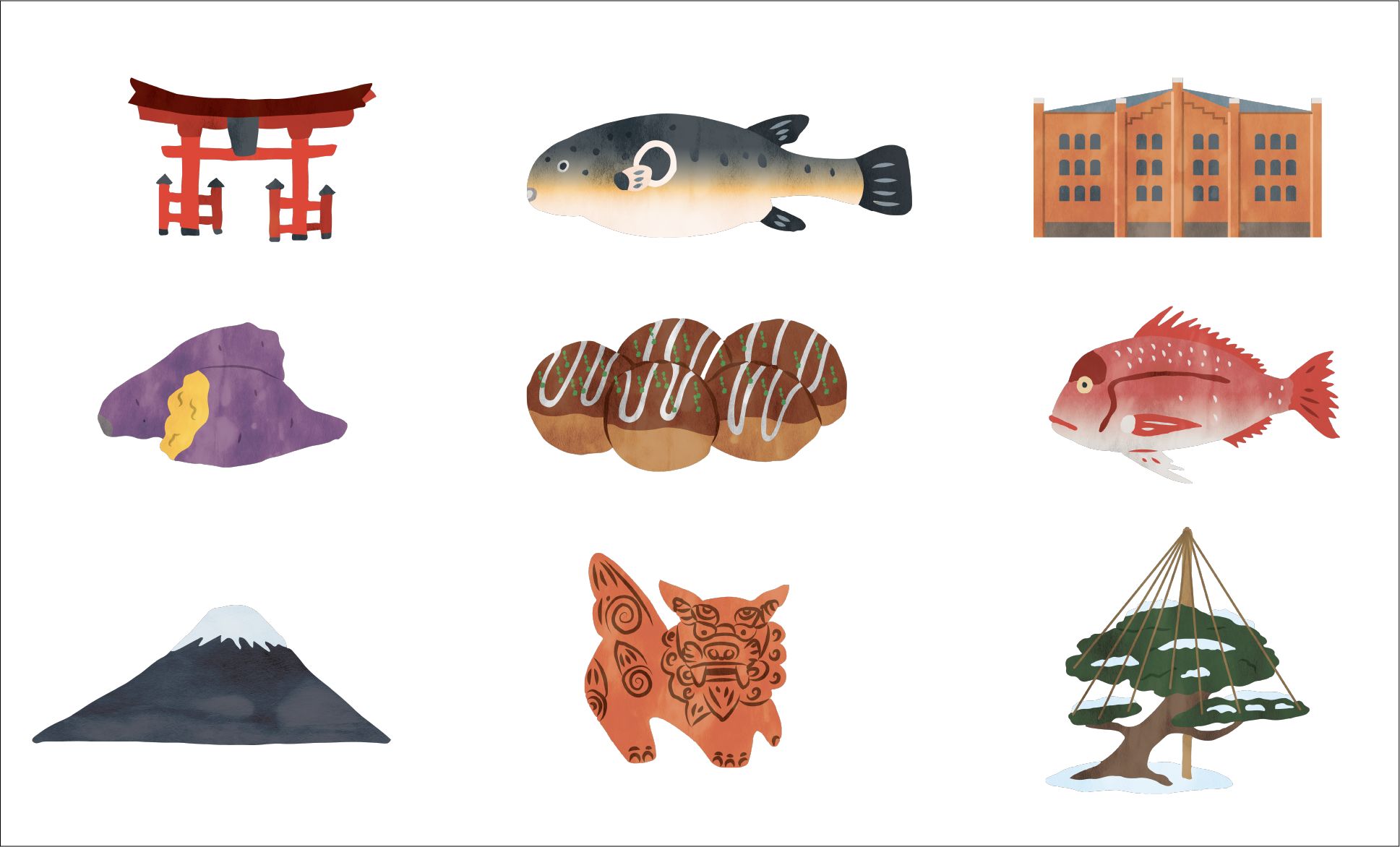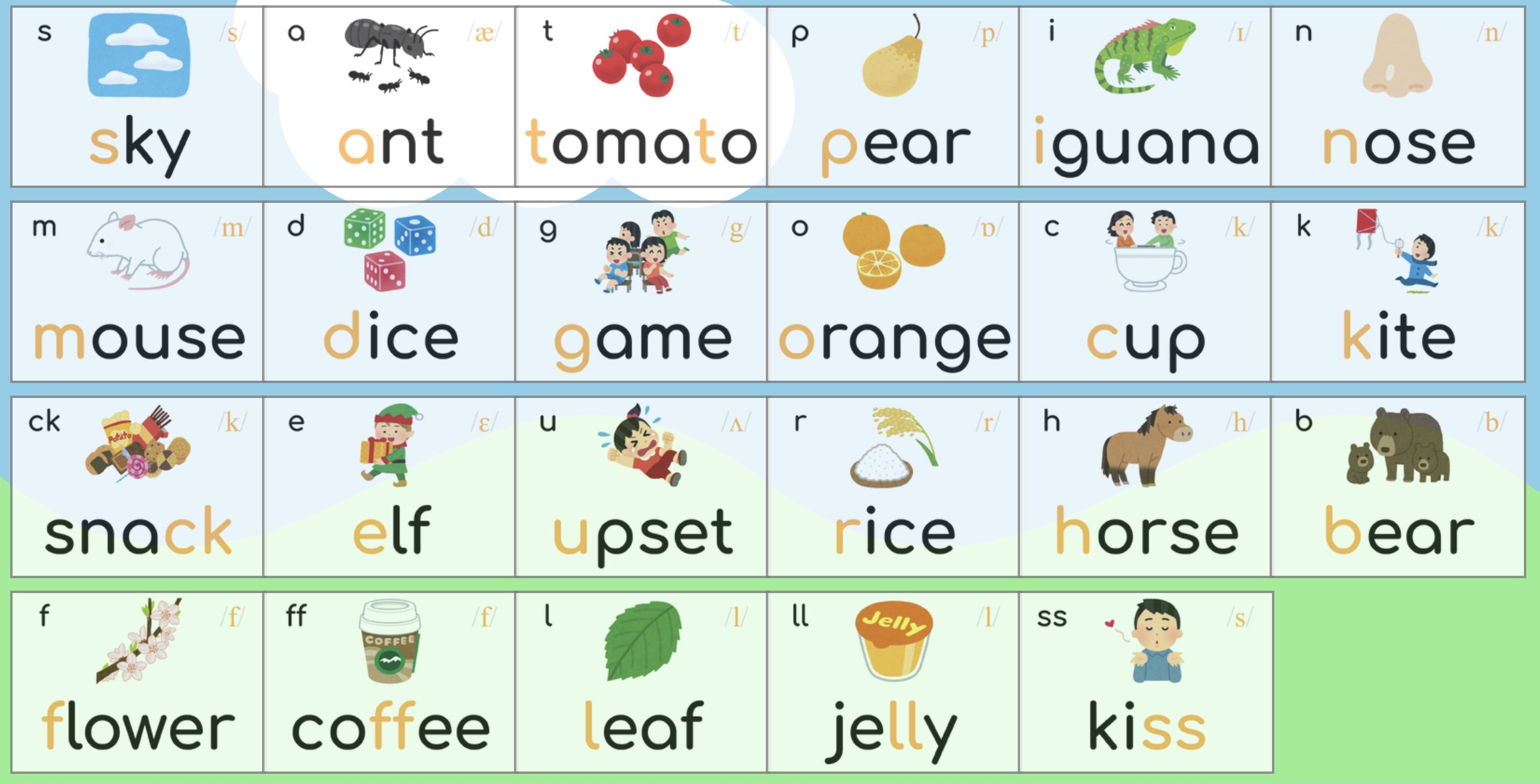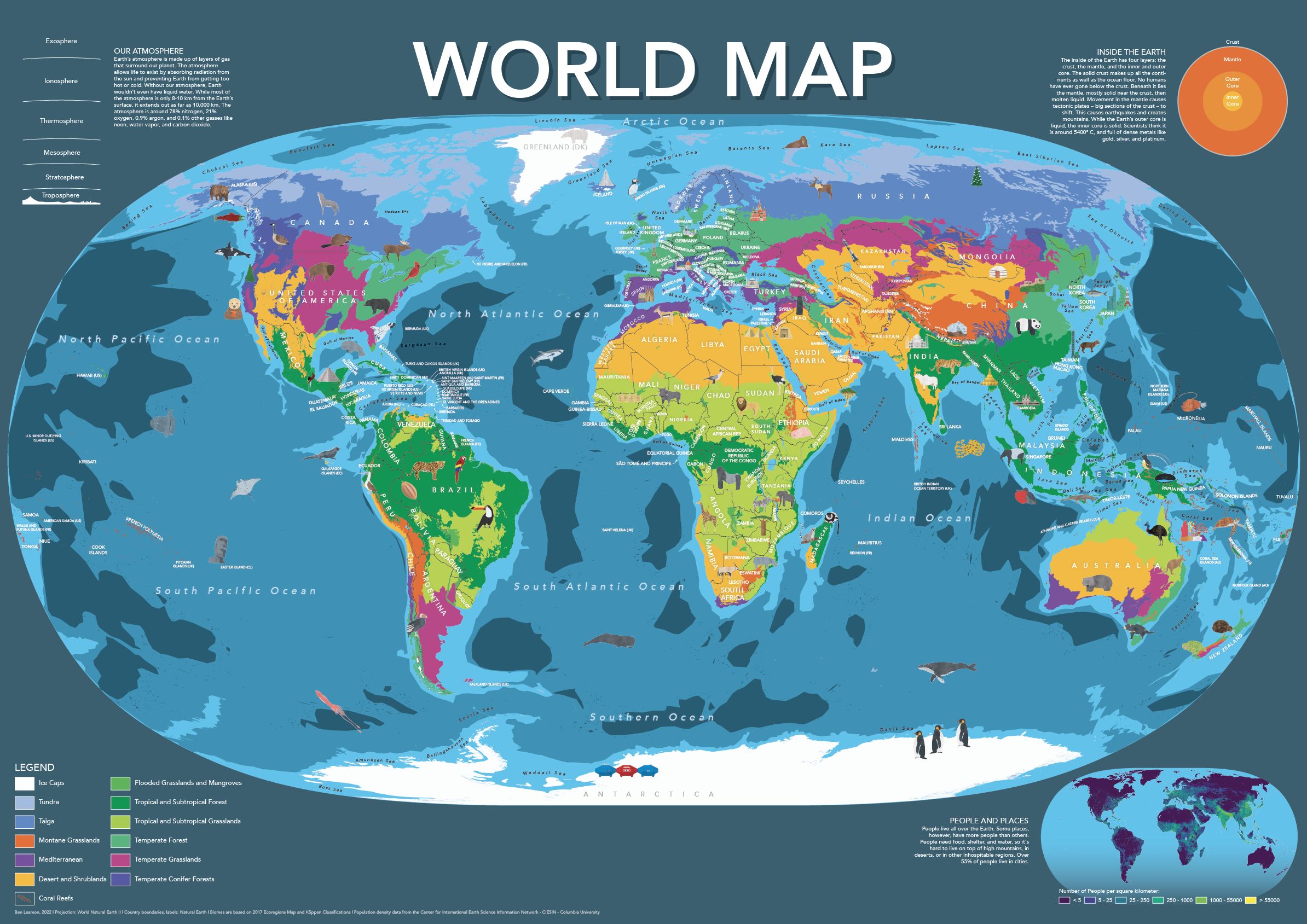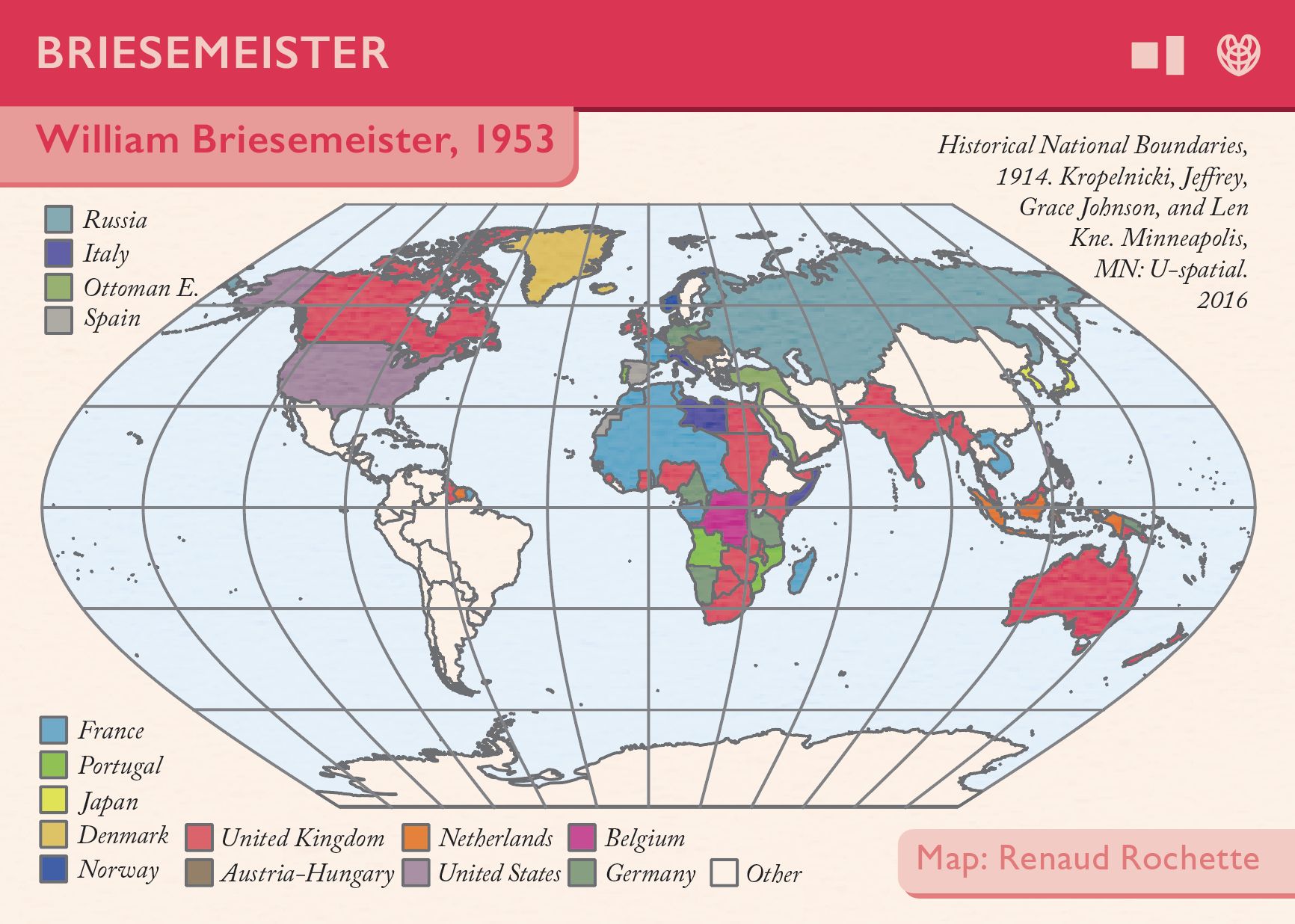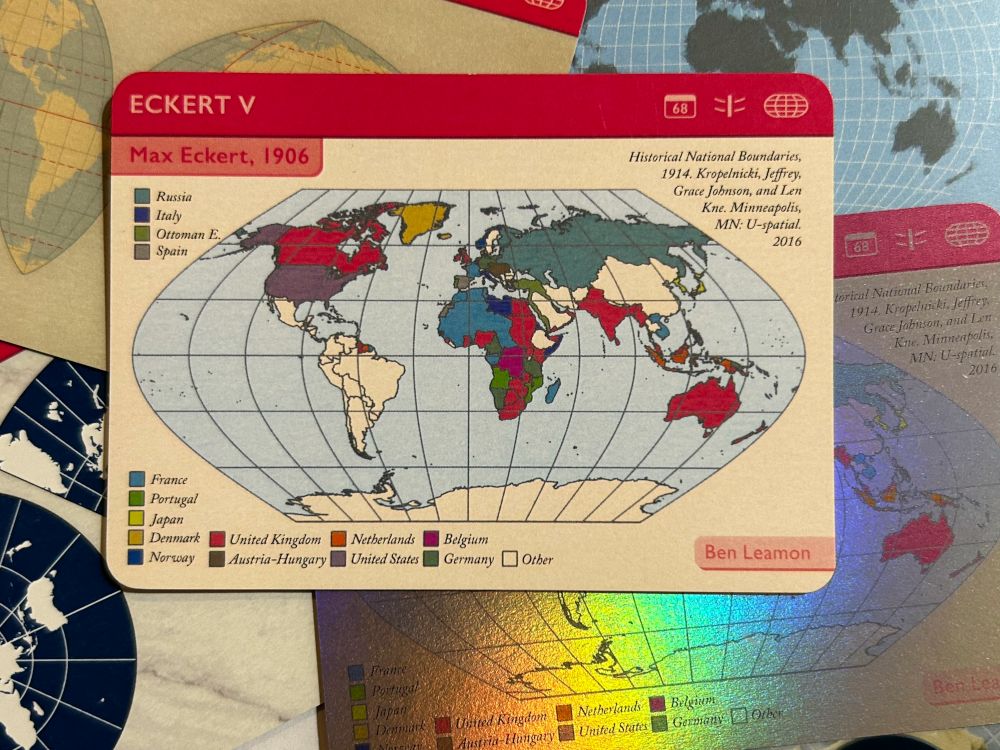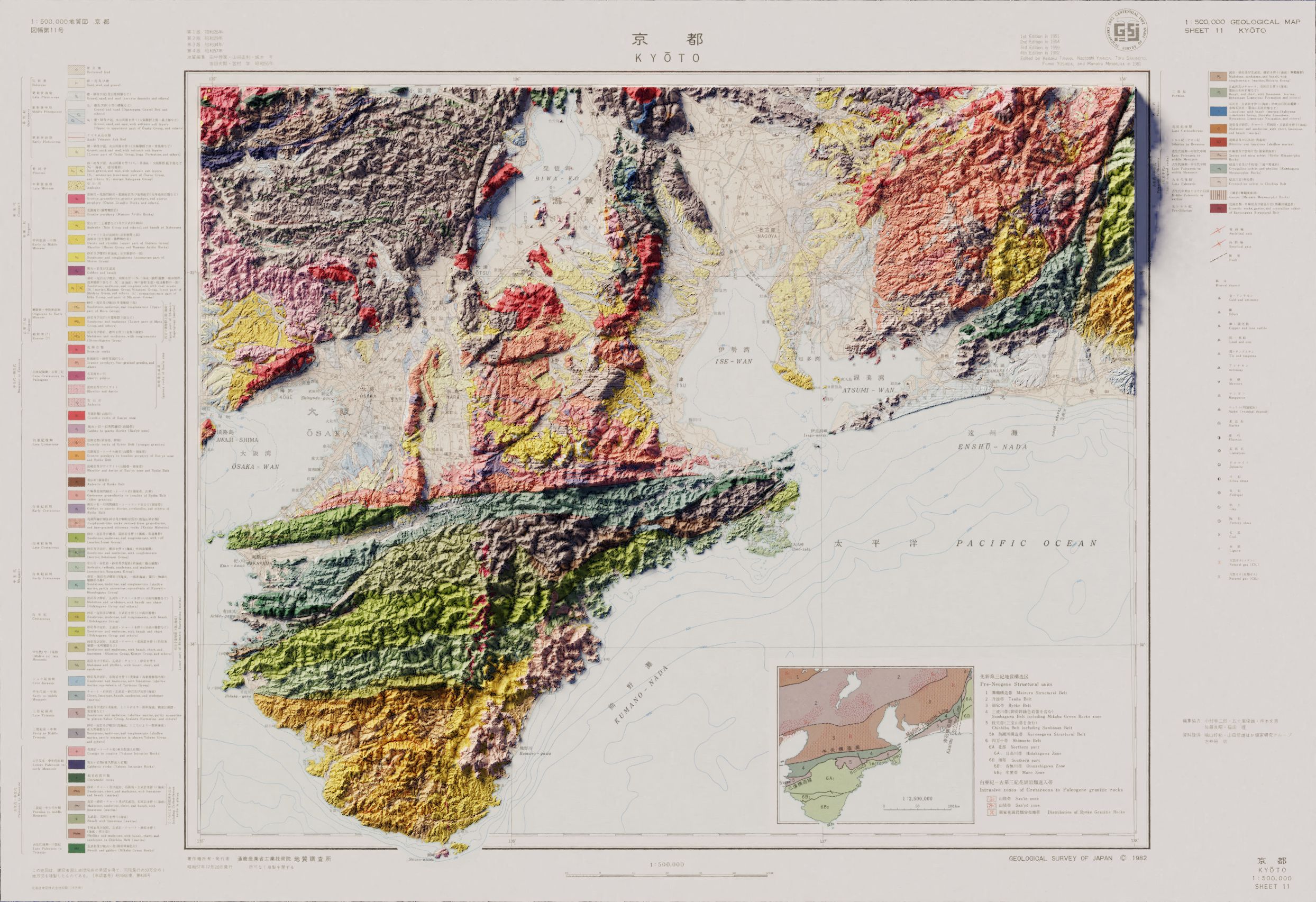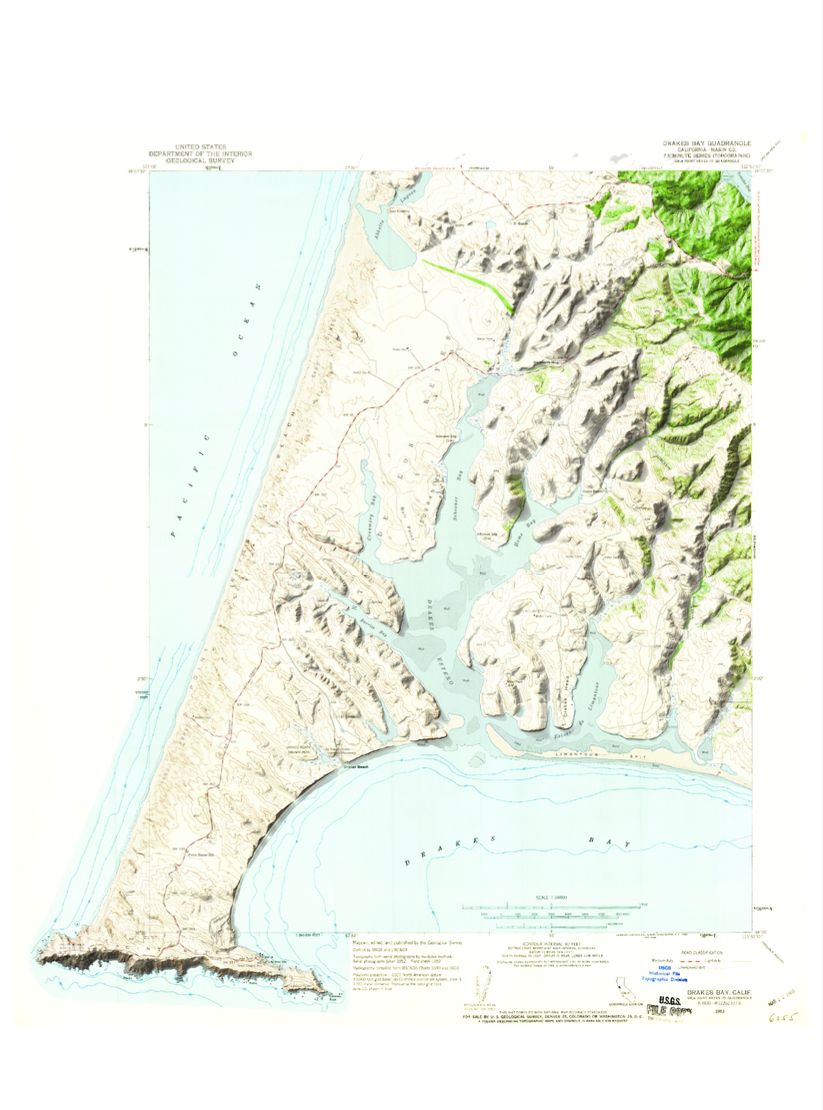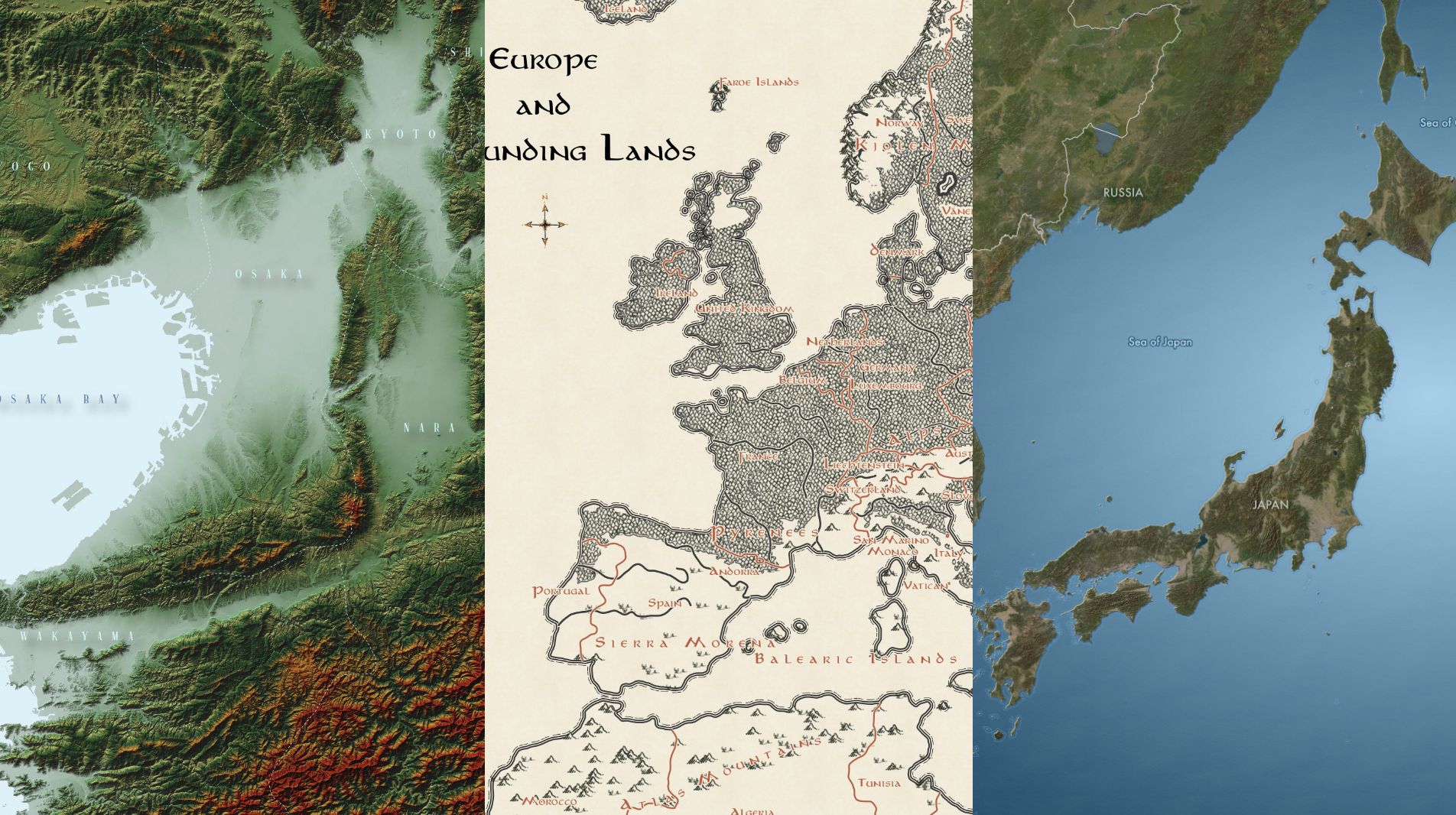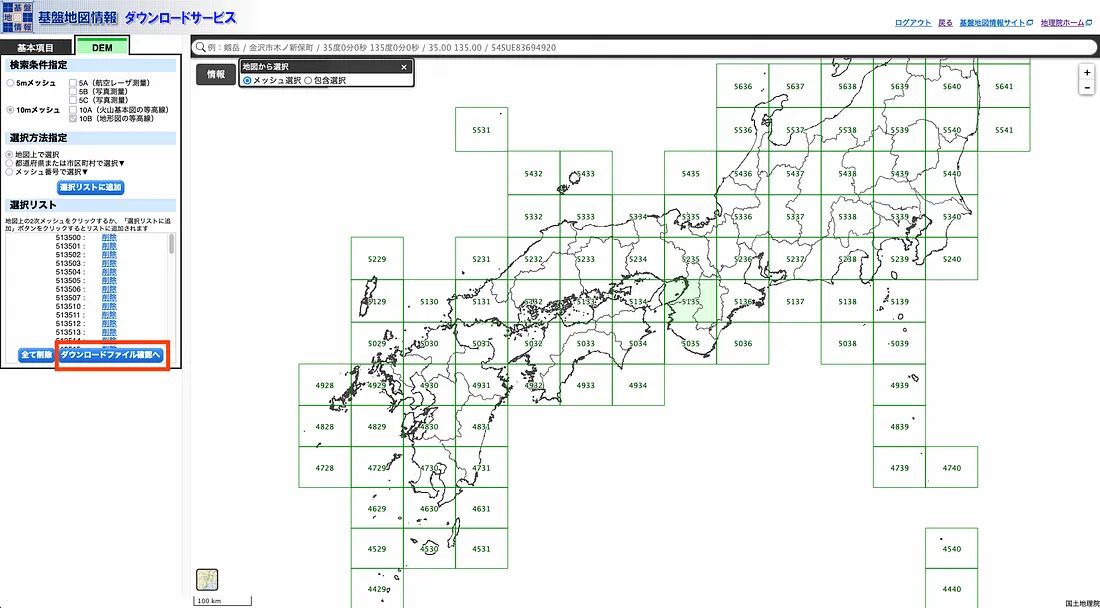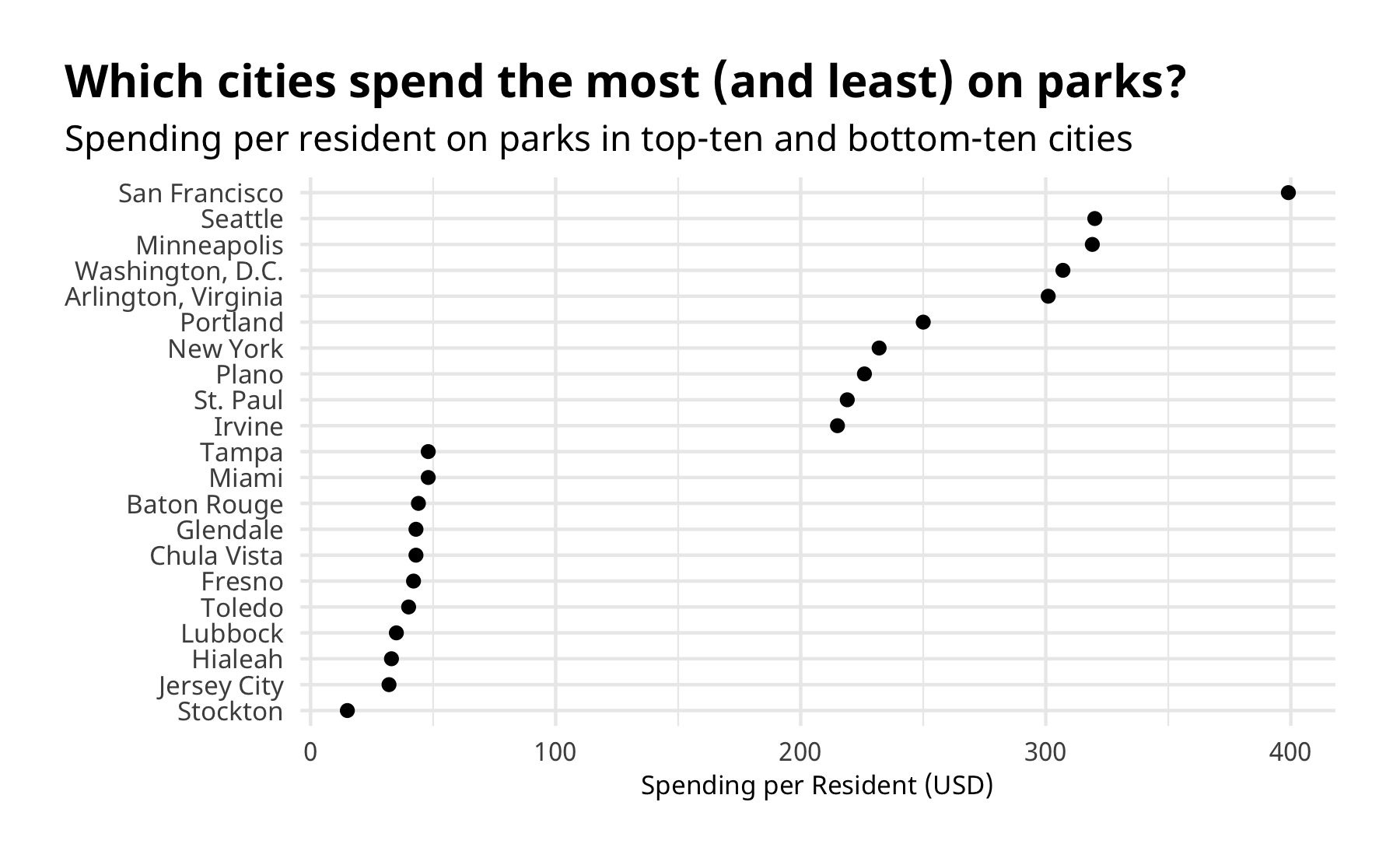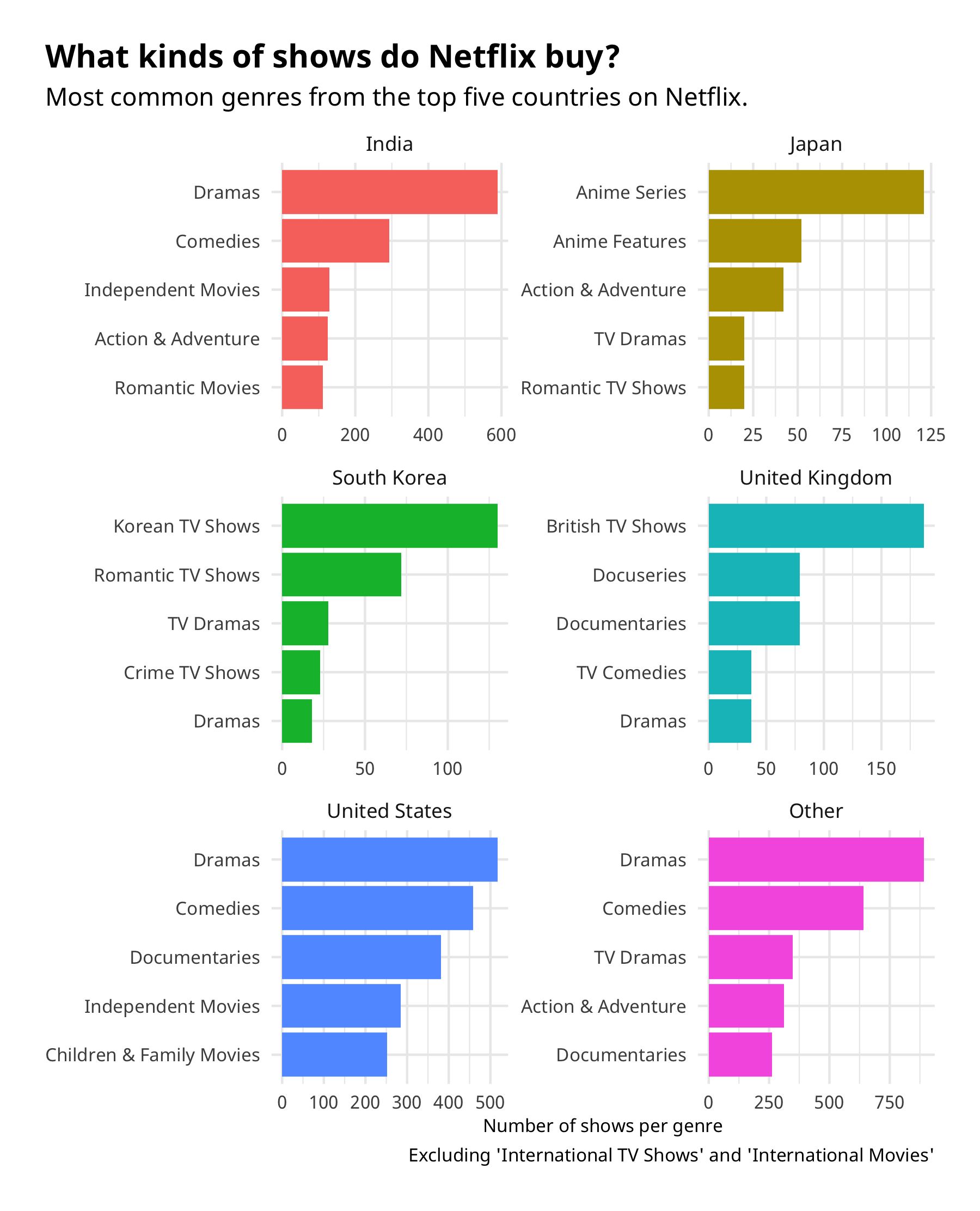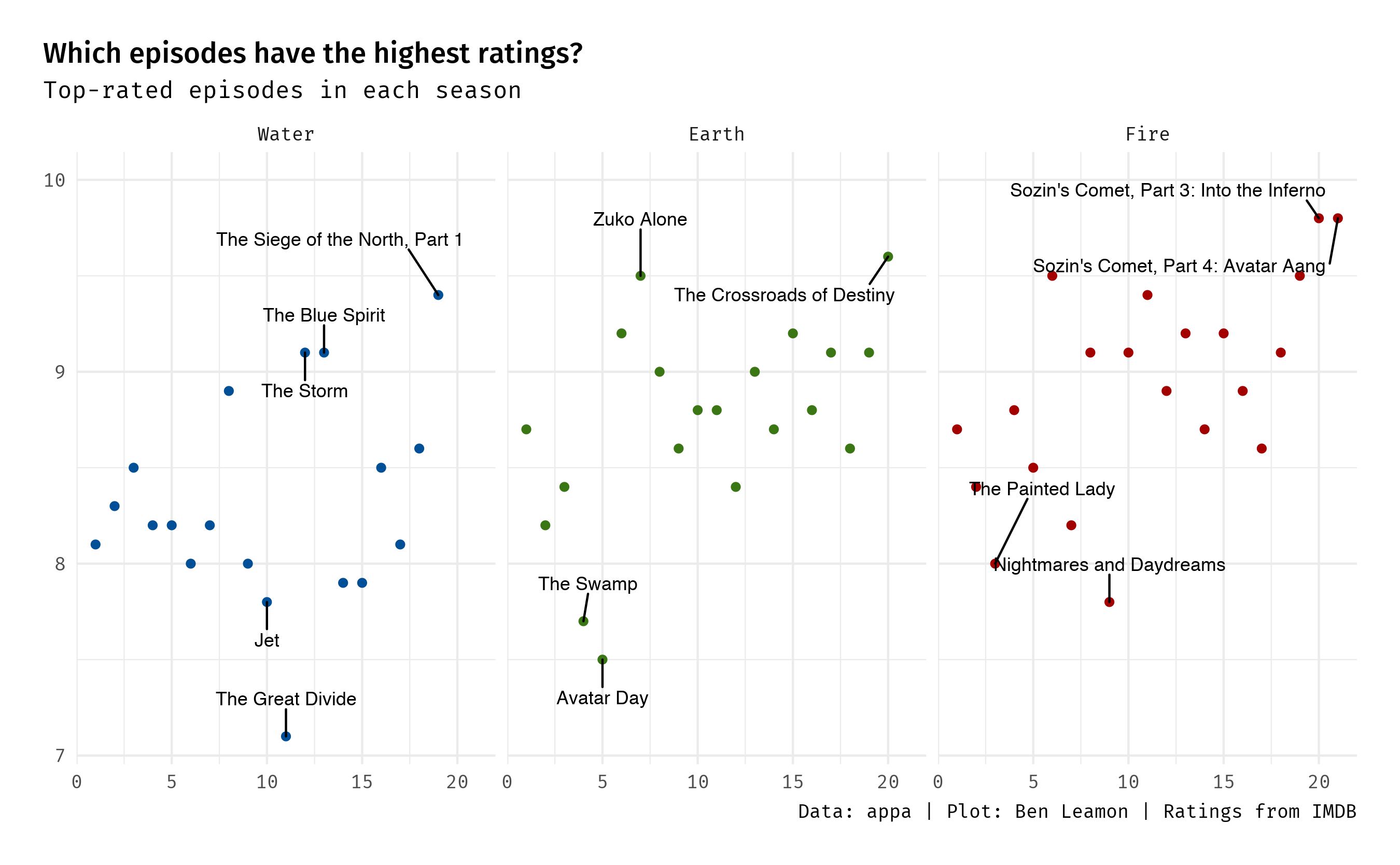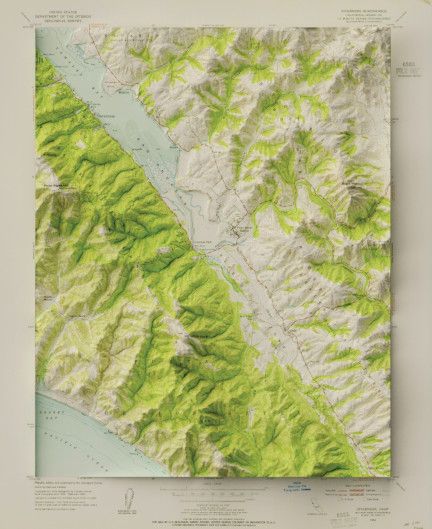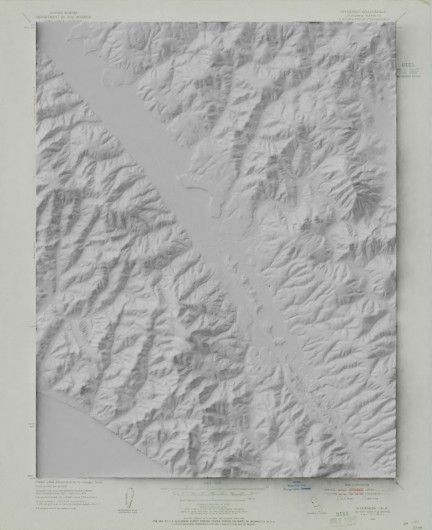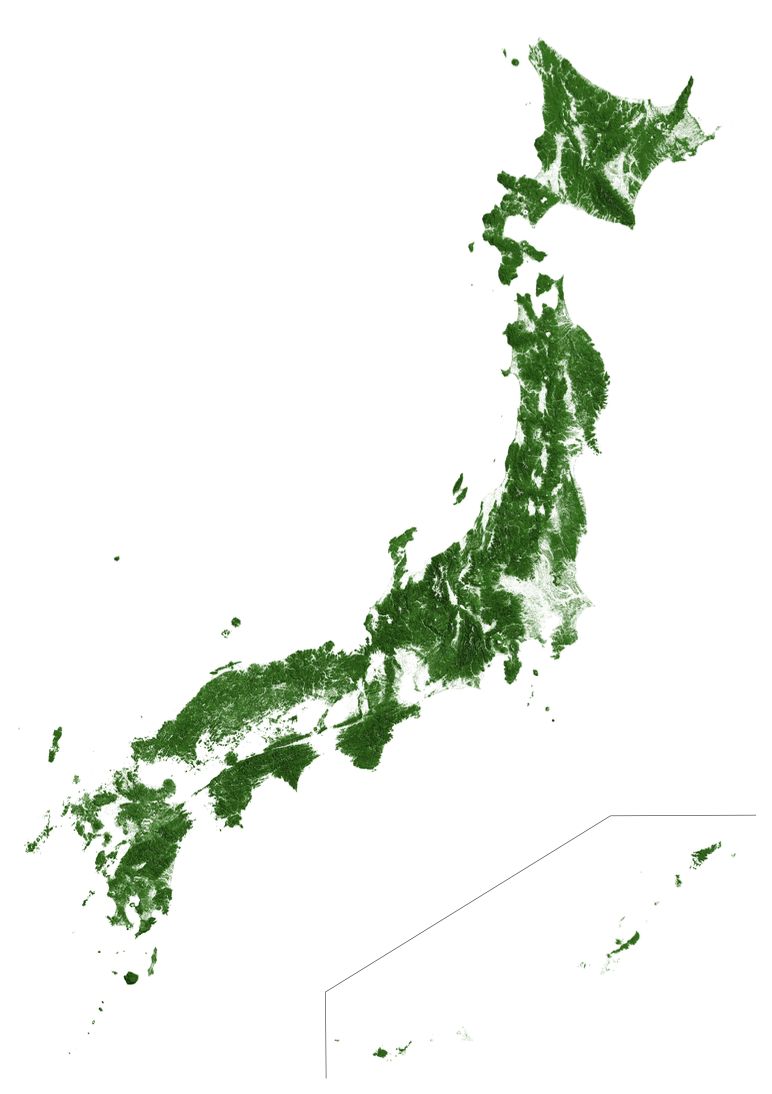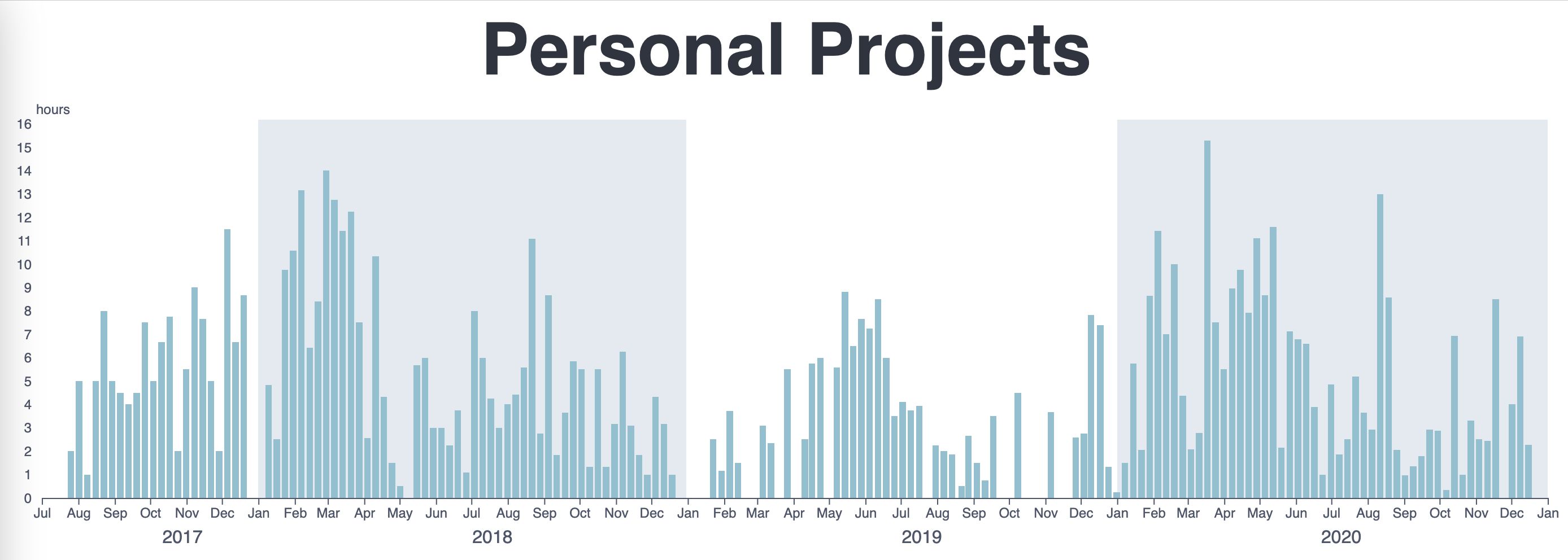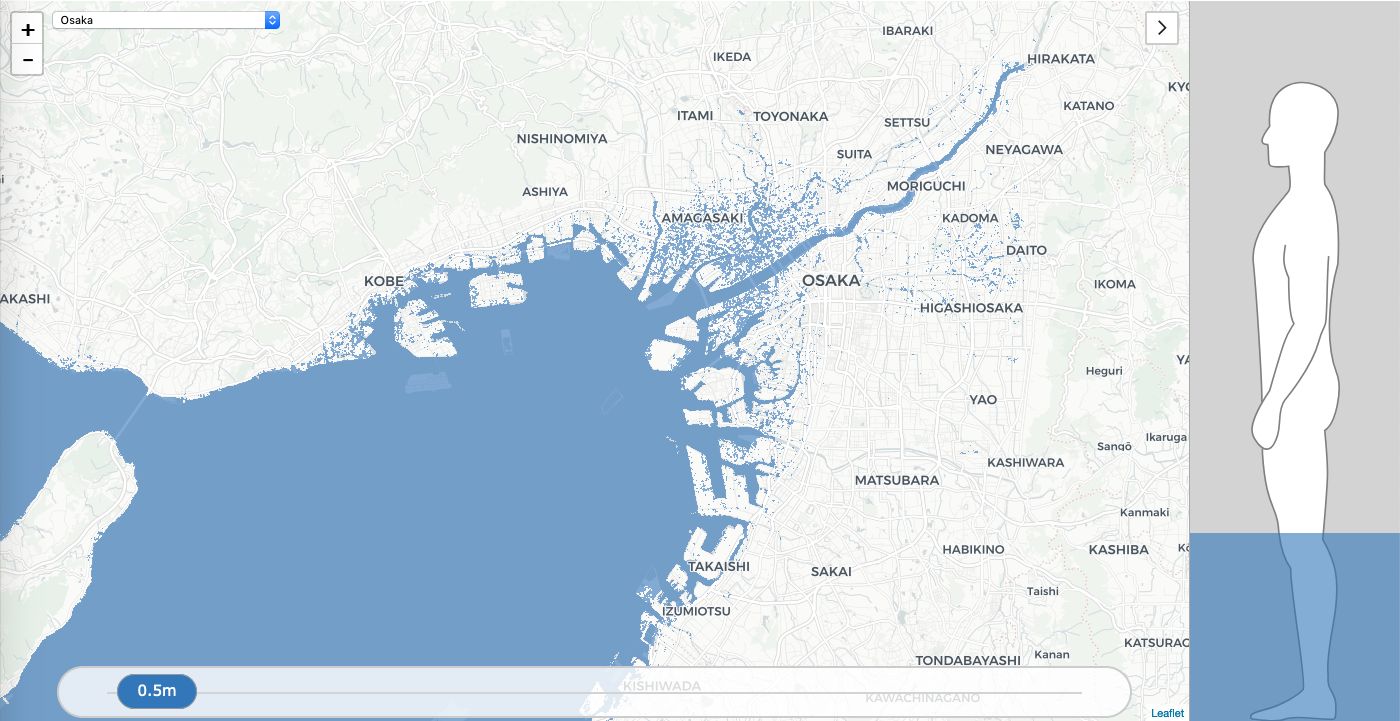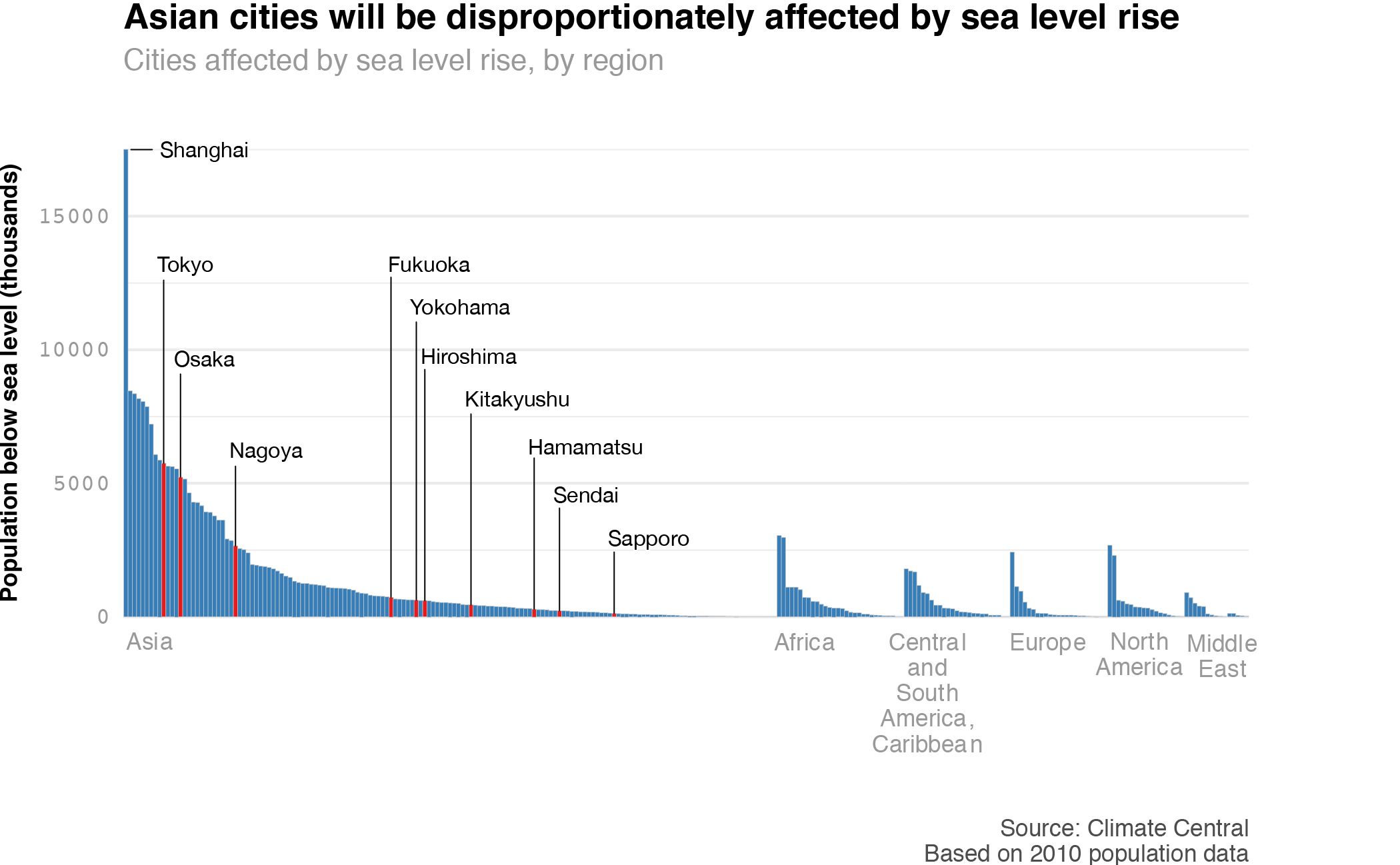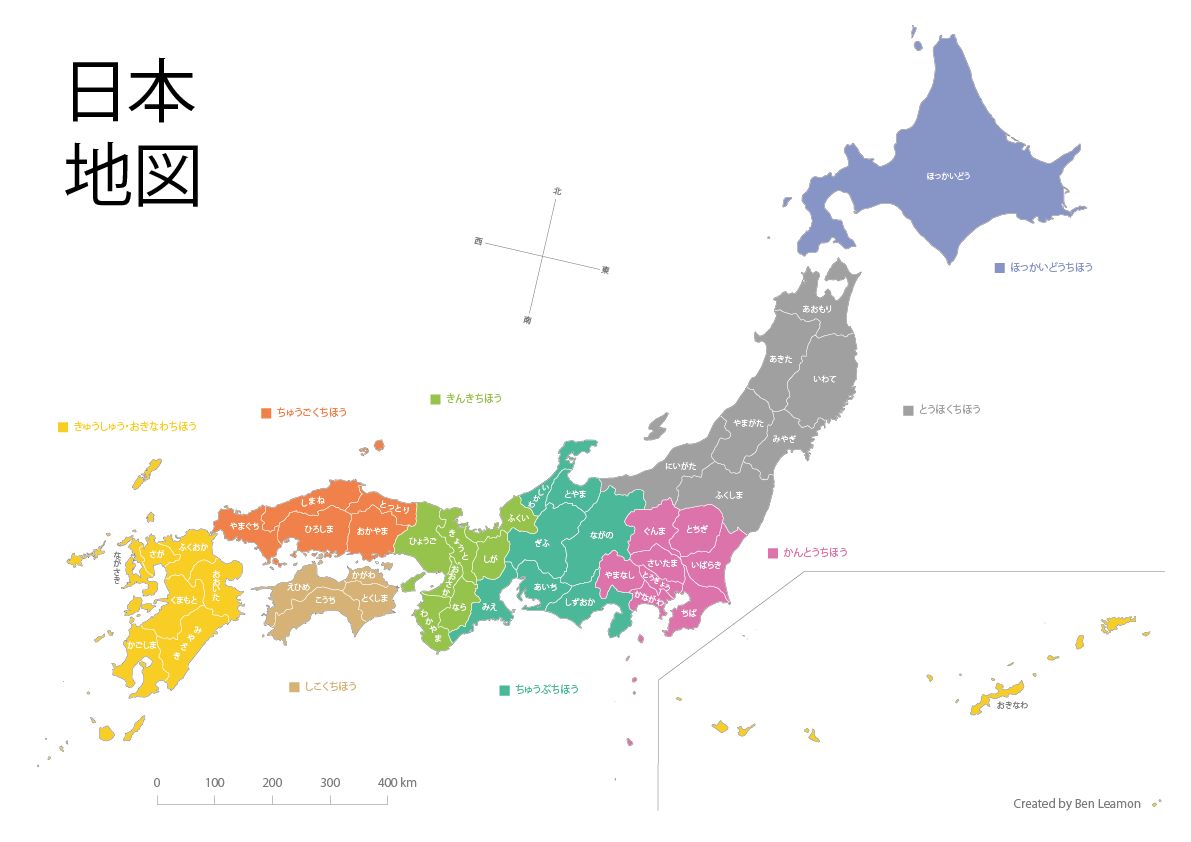This is a map of Iceland I made for a friend. He wanted a map documenting a trip for his friend's wedding album. In this post I'll walk you through the creation process and explain some of the design decisions that went into the final map.
The initial brief was to help make a map that was better than the default one generated by the publishing software he was using, which was ok, but I was pretty sure I could do better.
I downloaded almost all of the data for this map from the Náttúrufræðistofnun, or Natural Science Institute of Iceland. It was nice to have all the information I might need in once place, although English localization, especially in the metadata, was spotty. After some Google Translating and some internet research however, I was able to get the layers I wanted. (You should have a look at their map viewer if you have a moment. How cool is it that you can get seal habitats and the locations of Icelandic sagas all in one place?)